You can check your battery life from your display. However, you can also check battery life directly from your battery, press the power button on the battery to have the housing indicate the remaining power supply. The LED lights will indicate remaining battery life.

- Red Blinking: 25% Power Remaining
- Red Solid: 50% Power
- Green Blinking: 75% Power
- Blue Solid: 100% Fully Charged
NOTE: YOUR 25% INDICATOR LIGHT WILL REMAIN RED DURING CHARGING AND REGULAR USE.
NOTE: YOU CAN STILL RIDE YOUR E-BIKE AS A REGULAR BIKE WHILE THE BATTERY IS DEAD.

Your e-bikes battery pack is removable. It is recommended you remove your battery pack if you are not riding your e-bike for extended periods of time, storing it, or have parked your e-bike in an unsecured location.

UNLOCK BATTERY
Insert your e-bike key into the keyhole and turn counterclockwise to unlock the battery.
LOCKING THE BATTERY
Align your battery into place and press it down to affix it to your frame. Insert your key into the keyhole and turn clockwise to lock your battery to the frame.

CHARGING THE BATTERY PACK
Before charging your e-bike battery, ensure that your battery and e-bike are turned off. Shift the protective flap covering the charge port. Connect your charger to your e-bike until your charger indicator light turns green, indicating it is fully charged.