The APEX is a Class 2 e-bike with a Class 3 option. Please see below how to switch between both class modes on your e-bike.
CLASS 2 MODE
Your e-bike will come pre-programmed and set for Class 2 function. This means you will have 3 levels of pedal assist that can help you along on your ride up to 20mph, and the throttle will take you up to 20mph.
CLASS 3 MODE
Class-3 mode will limit your throttle to 20mph, however, you it will increase your pedal-assist speed up to 28mph.
Follow instructions below to switch your e-bike’s class mode.

- Press and hold the up and down arrows [🔼] [🔽] for 3 seconds on your e-bike’s control panel until your display shows the Programming “P0” menu as shown on the right.
- Continue to press the [M] button on your e-bike control until your display reads P08. This screen will set your e-bike class mode.

- Use the up and down arrows [🔼] [🔽] to choose your Class level.

- Once you have chosen your desired class mode, press and hold the up and down arrows [🔼] [🔽] for 3 seconds on the control panel until your display returns to normal. Your e-bike is ready to ride.
Your e-bike will remember your chosen class setting if you turn your e-bike on and off. To switch your e-bike class mode again, repeat the above instructions.